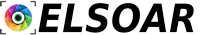- This topic is empty.
-
AuthorPosts
-
Lynne
Piggy backing off phone storage question. The .99 cents I pay a month apparently isn’t enough storage space.
How do you get the photos from your phone to a computer, external hard drive or thumb drive?
I’m looking for methods that are simple to use and reliable for backing up a large number of photos.
Whether it’s through cables, wireless transfer, or cloud services, I’d love to hear about your preferred techniques and any specific software or tools that have worked well for you.
Additionally, are there any important tips or best practices to ensure a smooth and secure transfer process?
I’d appreciate input from both iPhone and Android users!”
ShelleyUse use the cord and then transfer the files you want. Phone is drive E on my laptop. The external hard drive is F.
Open folders and transfer like you would any other file.
KimberlyI have an iphone. I just plug the cord into the computer and transfer it.
DuncanDepends what operating system on android phone plug in thumb drive , In File Manager, find the folder with your photos, usually labeled “DCIM” (which stands for “Digital Camera Images”).
Long-press on the photos you want to transfer and select any additional photos you wish to move.
KathyI download the Shutterfly app & then upload my photos there. I can order them from Shutterfly or just save them at the site.
I also send them to myself thru Messenger & then download them to my Computer
Rache1TB portable drive. I need to get some cloud storage soon though. If my home were to be destroyed, I still want access to my photos.
CorieI am an Amazon prime girl and make sure I get my money’s worth. Have my phone automatically down load photos to my Amazon photos.
-
AuthorPosts
Related Topics:
- Are Google and OneDrive storage connected? If I upgrade one, does it affect the other?
- Any suggestions on how or what to use to clean the inside windshield without streaking ?
- Can I transfer the Roth portion of my 401k to my existing Roth IRA?
- Best older model Toyota Corollas, in terms of safety?
- If anyone was to receive a lump sum of say $200k, how would you spend/invest it?
- Large storage totes/buckets are so expensive!! What does everyone else use to store things (Christmas decorations etc?)
No related posts.